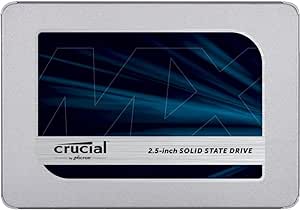
From the manufacturer

 Speed: Sequential reads/writes up to 560/510MB/s¹ Speed: Sequential reads/writes up to 560/510MB/s¹ Capacities: 250GB, 500GB, 1TB, 2TB, 4TB² Capacities: 250GB, 500GB, 1TB, 2TB, 4TB² Interface/Form Factor: SATA 6Gb/s 2.5-inch (7mm) Interface/Form Factor: SATA 6Gb/s 2.5-inch (7mm) Energy Efficient: 45x more energy efficient than a typical hard drive³ Energy Efficient: 45x more energy efficient than a typical hard drive³ Award Winning: 16+ awards from reviewers worldwide Award Winning: 16+ awards from reviewers worldwide
Speed: Sequential reads/writes up to 560/510MB/s¹ Speed: Sequential reads/writes up to 560/510MB/s¹ Capacities: 250GB, 500GB, 1TB, 2TB, 4TB² Capacities: 250GB, 500GB, 1TB, 2TB, 4TB² Interface/Form Factor: SATA 6Gb/s 2.5-inch (7mm) Interface/Form Factor: SATA 6Gb/s 2.5-inch (7mm) Energy Efficient: 45x more energy efficient than a typical hard drive³ Energy Efficient: 45x more energy efficient than a typical hard drive³ Award Winning: 16+ awards from reviewers worldwide Award Winning: 16+ awards from reviewers worldwide
Quality you can trust
Every time you turn on your computer, you’re using your storage drive. It holds all your irreplaceable files and it loads and saves almost everything your system does. Join more and more people who are keeping their family videos, travel photos, music and important documents on an SSD, and get the near-instant performance and lasting reliability that comes with solid state storage.
Upgrade with the Crucial MX500 SSD, a drive built on quality, speed, and security that’s all backed by helpful service and support. Even if you’ve never installed an SSD, don’t sweat it — our step-by-step guide walks you through the process to make installation easy.
Install with confidence

For many people, opening a computer and transferring data seems terrifying. That’s why we’ve made it easy in the step-by-step Crucial SSD Install Guide. Check it out before you buy, then install your own SSD quickly with everything transferred over successfully and hassle free.
Micron Quality — a Higher Level of Reliability.
Micron Quality — a Higher Level of Reliability.
Micron redefines what’s possible with innovative technology that shapes how we use data in all areas of life. Crucial’s unique integration with Micron means our memory and storage components are designed, tested, and refined at every stage of the production process.
Typical I/O performance numbers as measured using IOMeter with a queue depth of 32 and write cache enabled. Fresh out-of-the-box (FOB) state is assumed. For performance measurement purposes, the SSD may be restored to FOB state using the secure erase command. System variations will affect measured results.Some of the storage capacity is used for formatting and other purposes and is not available for data storage. 1GB equals 1 billion bytes. Not all capacities available at initial launch.Active average power use comparison based on published specs of the 1TB Crucial MX500 SSD and the 1TB Western Digital Caviar Blue WD10EZEX internal hard drive. All other capacities of the Crucial MX500 SSD have comparable active average power consumption specs.
Important information
To report an issue with this product, click here.
To report an issue with this product,click here.


